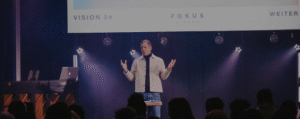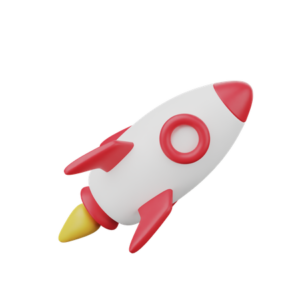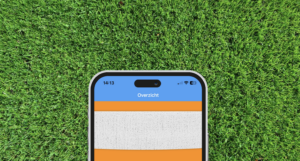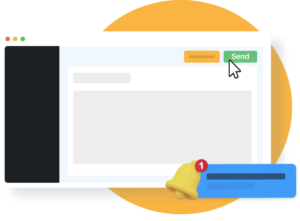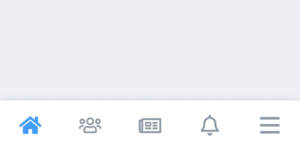To make your app available in the EU App Store, you must indicate whether the organization is a trader according to the DSA. Our team and Apple are unable to assess or declare your trader status on your behalf. You can review the self-assessment qualifications to determine whether or not you are eligible for the trader requirements here.
Declaring your Status
- Go to appstoreconnect.apple.com and log in.
- Click on Business.
- Scroll down to the Compliance section and select Digital Services Act.
- In the pop-up, indicate whether you are a trader or not, then click Next or Done.
- – If you selected Yes, you’re a trader: provide the required contact details for Apple to verify.
– If you selected No, you’re done — your status has been submitted. - Complete Apple’s verification process.
- Confirm your submission on the final screen. You’ll receive an email once your Trader Status has been recorded.