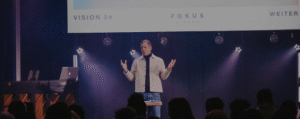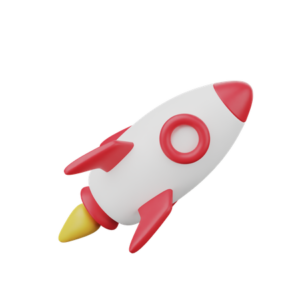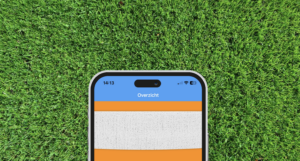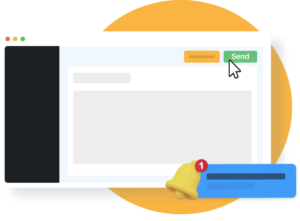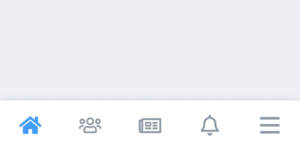Once your Google Developer Account is created, you can access the Google Play Console. From here, you can invite our team to your account to grant us permission to publish apps on your behalf.
Steps to Invite Our Team
- Go to the Google Play Developer Console.
- In the top-right corner, click on Users and permissions.
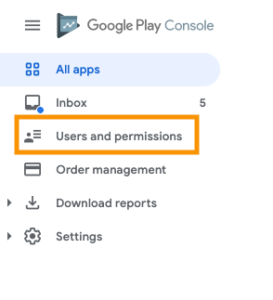
- Click the 3 dots on the right side, then select Invite new users.
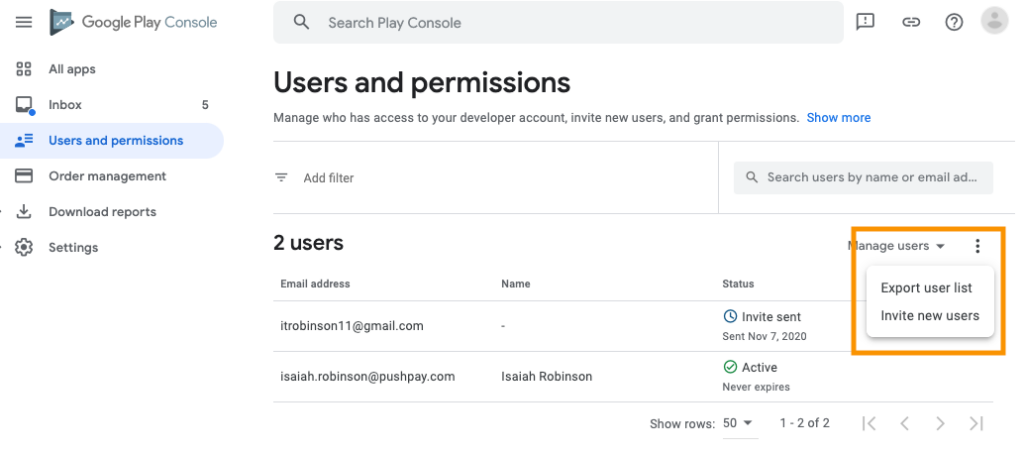
- In the Email address field, enter development@socie.nl. Double-check for accuracy to ensure we receive the invitation.
- Click Account permissions and select Admin.
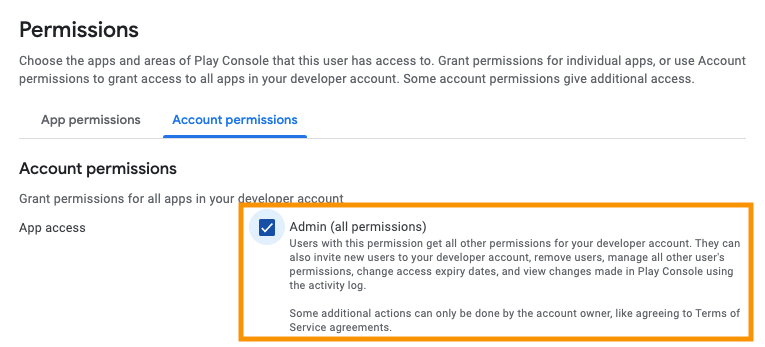
- Finally, click Invite user.
- Our team will accept your invitation within 2 business days.