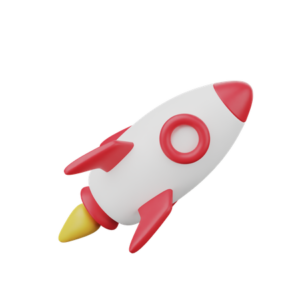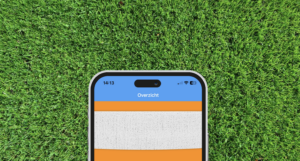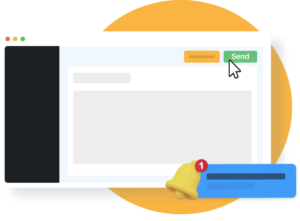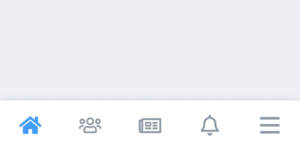Before you start, you will need an organizational email address to set up your organization’s Apple ID, e.g., app@community.com. This account ID will be utilized later when submitting your Apple Developer account application.
Warning: Do not use a personal email address, e.g., john.doe@gmail.com.
Note: If you have any difficulties or questions while setting up your Apple Developer account, please check out Apple’s Support Page.
- Navigate to the Apple ID creation page.
- Complete the form to create your new Organizational Apple ID.
- Once you have completed the form, select Continue.
- If a message appears stating the email address you entered is already associated with an Apple ID, you can recover your account by resetting your password.
- Check the inbox of your provided email address for an email from appleid@id.apple.com with the subject “Verify your Apple ID email address”.
- Follow the steps to verify your email address.